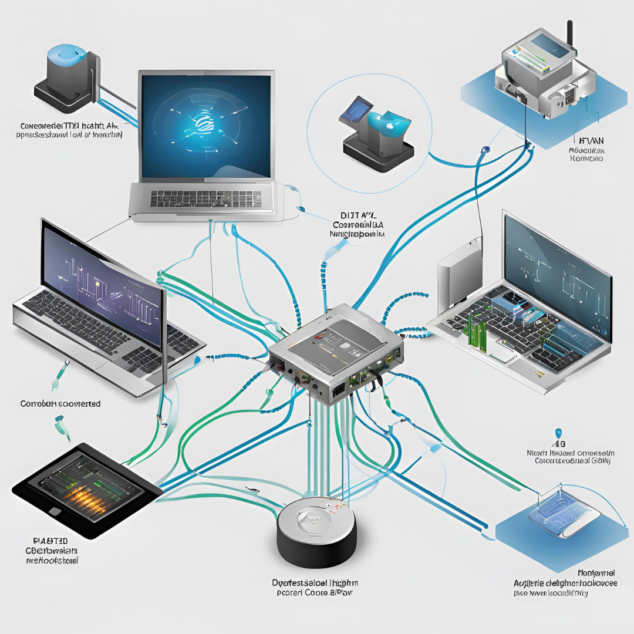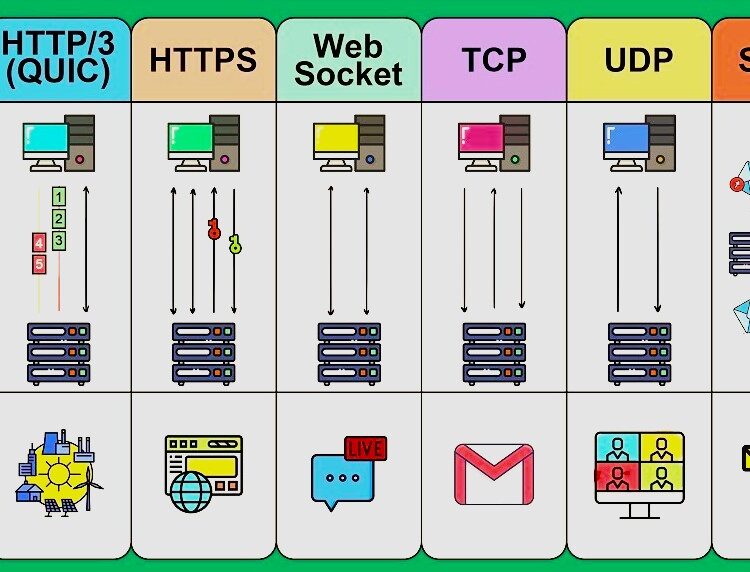MikroTik is a powerful tool for network management, and one of its most useful features is the address list. This functionality allows you to efficiently manage IP addresses for various purposes, such as firewall rules, routing, and access control. In this blog post, we will explain how to use MikroTik address lists and the benefits they provide.
How to use MikroTik address list in Zal Ultra CRM
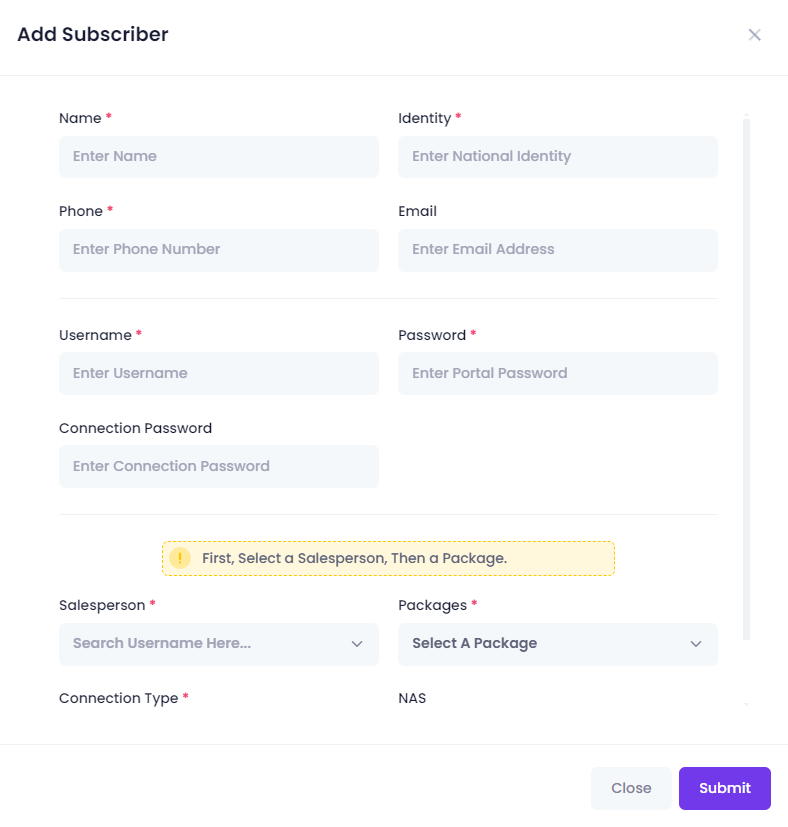
MikroTik Address Lists and Zal Ultra
MikroTik address lists are an essential tool for any network administrator looking to simplify IP management, enhance security, and improve router performance. By effectively utilizing address lists, you can streamline your network configuration and ensure a more organized and secure environment. Whether you’re managing a small home network or a large enterprise system, mastering address lists can significantly enhance your MikroTik experience.
Introducing Zal Ultra, the cutting-edge network management solution that takes MikroTik address list functionality to the next level. Zal Ultra offers advanced features for creating, managing, and optimizing address lists, providing network administrators with unprecedented control and efficiency.
Key Features of Zal Ultra for MikroTik Address Lists:
Intelligent IP Grouping: Zal Ultra automatically categorizes IP addresses based on traffic patterns, security risks, and network behavior. Dynamic List Updates: Address lists are continuously updated in real-time, ensuring optimal network performance and security. Granular Access Control: Implement precise access policies with Zal Ultra’s fine-tuned control over address list applications. Visual Address List Management: Intuitive interface for easy creation, modification, and deletion of address lists. Performance Optimization: Zal Ultra’s efficient algorithms minimize the impact of address list operations on router performance.
By leveraging Zal Ultra’s capabilities, network administrators can maximize the potential of MikroTik address lists, creating a more robust, secure, and efficient network infrastructure. Whether you’re managing a small business network or a large-scale enterprise system, Zal Ultra empowers you to take full advantage of MikroTik’s powerful address list features.
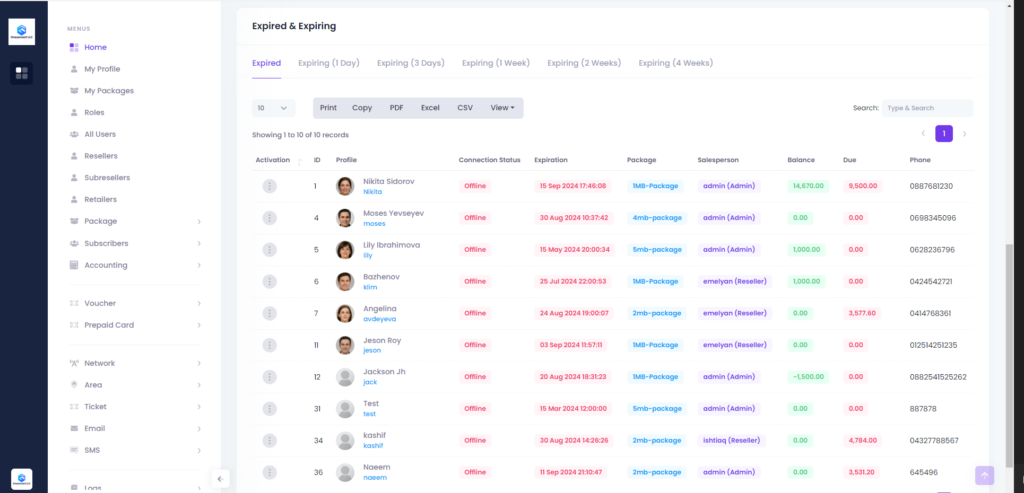
Zal Ultra CRM uses the MikroTik API to help Internet Service Providers (ISPs) manage their operations more efficiently, particularly through MikroTik address lists. These address lists are essential tools for network administrators, simplifying IP management, enhancing security, and improving router performance. By grouping and organizing IP addresses, Zal Ultra CRM can easily handle tasks like checking user accounts, managing internet speeds, and controlling access. For instance, if a customer hasn’t paid, the system can quickly block their internet access or redirect them to a payment page. This not only keeps the network secure but also ensures that customers receive the right level of service. Whether for a small home network or a large enterprise, effectively utilizing address lists can greatly streamline network configurations and create a more organized environment, significantly enhancing the overall MikroTik experience for ISPs.
What is an Address List?
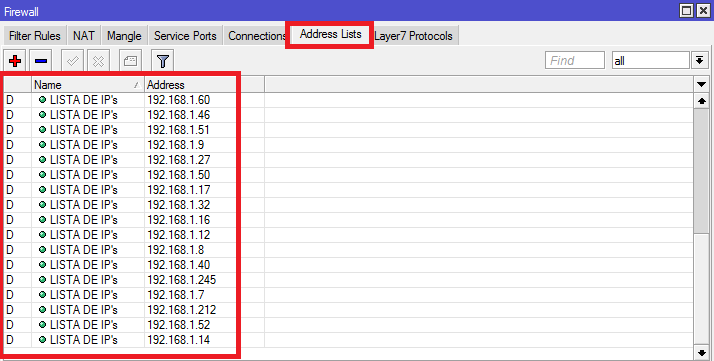
In MikroTik, an address list is a collection of IP addresses that you can group together for easier management. This grouping can be used in firewall rules, NAT (Network Address Translation), and other features. By using address lists, you can simplify complex configurations and improve the organization of your network.
Key Features of MikroTik Address Lists
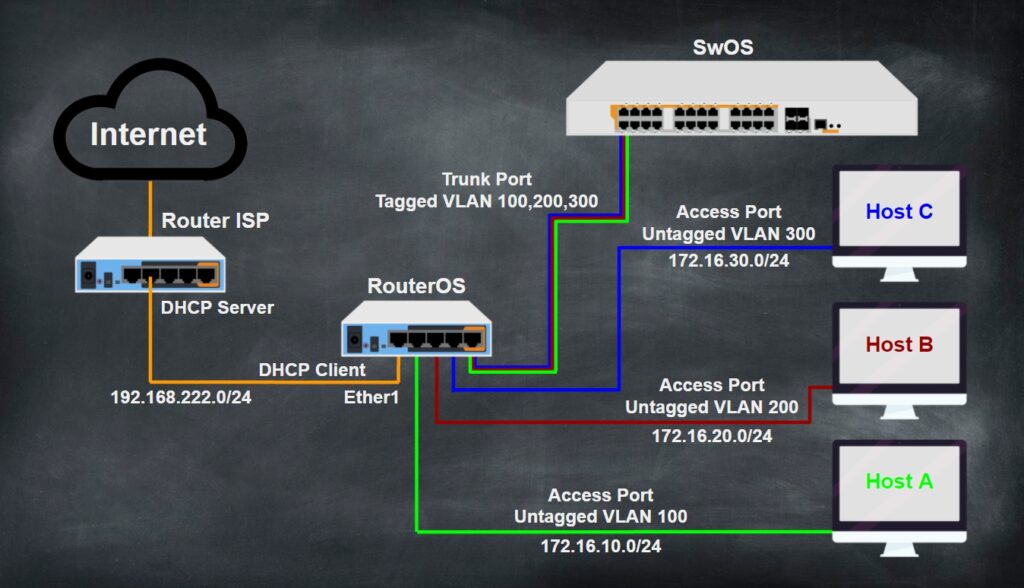
Bandwidth management: Bandwidth in MikroTik address lists allows network administrators to efficiently control and allocate network resources. By grouping IP addresses, you can apply specific bandwidth limits or prioritization rules to entire groups, ensuring critical applications receive adequate resources. This approach enables dynamic adjustments to bandwidth settings based on usage, leading to improved network performance and a better overall user experience, while effectively managing less important traffic.
Redirection to a payment page: Redirection to a payment page using MikroTik address lists allows network administrators to manage user access based on payment status. By creating address lists for unpaid users, you can configure the router to redirect them to a payment portal whenever they attempt to access the internet. This feature ensures that users are prompted to settle their bills before gaining full network access, effectively managing subscriptions and improving revenue collection for ISPs and businesses.
Changing IP addresses: Changing IP addresses using MikroTik address lists simplifies the management of dynamic IP assignments. By grouping IPs into address lists, you can easily update or modify configurations for multiple devices at once. This is particularly useful in environments where devices frequently change locations or reconnect to the network. With address lists, administrators can apply consistent rules and settings, ensuring seamless network management and reducing the complexity of handling individual IP changes.
Blocking internet access: Blocking internet access with MikroTik address lists allows administrators to efficiently restrict connectivity for specific users or devices. By adding IP addresses to a designated address list, you can create firewall rules that deny internet access for those entries. This feature is useful for managing unauthorized users, controlling access based on payment status, or enforcing usage policies, ensuring that network resources are protected and used appropriately while maintaining overall network security.
Simplified Management: Address lists allow you to group multiple IP addresses under a single name. This makes it easier to apply changes or rules to a group instead of managing each IP individually. For example, if you have a list of trusted IP addresses, you can simply refer to that list in your firewall rules.
Dynamic Updates: You can create dynamic address lists that automatically update based on specific criteria. This is particularly useful for maintaining security, as you can have MikroTik automatically add or remove IPs based on their behavior or status.
Enhanced Security: By using address lists in your firewall configurations, you can improve network security. For instance, you can create a blacklist of malicious IPs and a whitelist of trusted IPs, allowing or denying traffic based on these lists.
Improved Performance: Using address lists can help optimize router performance. Instead of checking each individual IP against firewall rules, MikroTik can quickly reference the address list, speeding up the decision-making process.
Easy Monitoring and Reporting: Address lists make it easier to monitor traffic and generate reports. By grouping IPs, you can analyze bandwidth usage and access patterns for specific user groups or devices.
How to Create and Use Address Lists in MikroTik
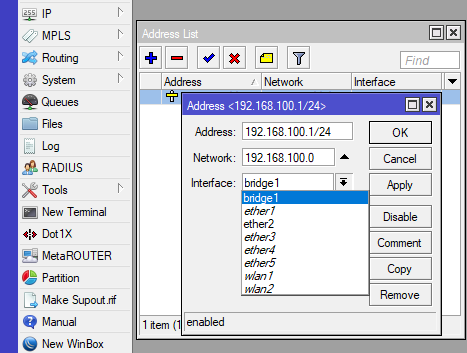
Access the MikroTik Router
- Log in to your MikroTik router using WinBox, WebFig, or via SSH.
Create an Address List
- Navigate to IP > Firewall.
- Click on the Address Lists tab.
- Click the “+” button to add a new address list.
- Enter a name for the list and the IP addresses you want to include. You can add multiple IPs by separating them with commas.
Using Address Lists in Firewall Rules
- Go to IP > Firewall > Filter Rules.
- Click the “+” button to create a new rule.
- In the General tab, set the chain (input, output, forward) according to your requirements.
- In the Advanced tab, you can specify the address list you created in the Src. Address List or Dst. Address List fields.
- Set the action (accept, drop, etc.) in the Action tab.
- Click OK to save the rule.
Dynamic Address Lists
- To create a dynamic address list, you can use scripts or the built-in features in MikroTik.
- Navigate to IP > Firewall > Address Lists.
- Click the “+” button.
- In the Address field, specify the criteria for adding IPs dynamically, such as connection status.
- Set the Timeout for how long an IP should stay in the list.
MikroTik address lists are an essential tool for any network administrator looking to simplify IP management, enhance security, and improve router performance. By effectively utilizing address lists, you can streamline your network configuration and ensure a more organized and secure environment. Whether you’re managing a small home network or a large enterprise system, mastering address lists can significantly enhance your MikroTik experience.