In the digital age, servers are the lifeblood of the internet and every network-based interaction. From hosting websites to running complex enterprise applications, they form the backbone of computing infrastructure. Understanding servers is crucial for businesses, IT professionals, and tech enthusiasts alike. This blog post provides an in-depth look at servers, covering everything from their structure and types to networking, security, and maintenance.
What is a Server?
A server is a specialized computer designed to provide services, data, or programs to other machines, known as clients, within a network. Servers play a pivotal role in managing requests, whether it’s to host a website, run applications, or store large volumes of data.
Difference Between a Client and a Server:
- Client: A client is any device (like a computer, smartphone, or tablet) that requests resources or services from a server. For example, when you access a website, your browser (client) sends a request to the web server to retrieve the web page.
- Server: A server is a powerful computer that processes requests from clients and provides the necessary resources or services. For instance, a web server processes requests for web pages and returns the requested content.
Server Structure
Servers consist of both hardware and software components that work together to manage and process data efficiently.
- Hardware Structure:
- CPU (Processor): The brain of the server, responsible for executing instructions and processing data. High-performance CPUs are often used to handle multiple requests simultaneously.
- RAM (Memory): Temporary storage for data that the CPU needs to access quickly. More RAM allows servers to handle more simultaneous processes, improving performance.
- Storage: Servers use different types of storage solutions, such as Hard Disk Drives (HDD), Solid State Drives (SSD), Network-Attached Storage (NAS), or Storage Area Networks (SAN), to store data permanently.
- Power Supply: Ensures continuous power for 24/7 operations. Redundant power supplies are often used to prevent downtime during power outages.
- Software Architecture:
- Operating System: The software that manages the server hardware and provides services for running applications. Common server operating systems include various distributions of Linux (like Ubuntu Server, CentOS), Windows Server, and UNIX.
- Server Software: Applications designed to handle specific tasks such as web hosting, database management, or email services.
- Physical vs. Virtual Servers:
- Physical (Bare Metal): These are dedicated hardware systems that run one or more applications without virtualization. They offer high performance but can be expensive.
- Virtualized Servers: Multiple virtual servers run on a single physical machine using a hypervisor. This setup maximizes resource usage and flexibility.
How Does a Server Work?
Servers function based on the client-server model, where they respond to client requests via various protocols.
- Request-Response Cycle: This is the fundamental process through which servers operate. When a client makes a request (like accessing a website), the server processes that request, retrieves the necessary data, and sends it back to the client. For example, a web browser sends a request to a web server for a specific page, and the server responds with the requested HTML content.
- Common Protocols:
- HTTP (Hypertext Transfer Protocol): The foundation of data communication on the web, allowing web browsers to request and receive web pages.
- FTP (File Transfer Protocol): Used for transferring files between computers on a network.
- SMTP (Simple Mail Transfer Protocol): Protocol for sending emails.
Types of Servers
Servers can be categorized based on the services they offer, each serving a unique function in network architecture.
- Web Server: Hosts websites and serves web pages to clients over the internet. It responds to HTTP requests and delivers HTML pages, images, and other content.
- Application Server: Runs and manages software applications, providing the backend services required for web applications, mobile apps, and enterprise applications.
- Database Server: Manages databases and handles requests for data from clients or application servers, ensuring efficient data storage and retrieval.
- Mail Server: Manages and delivers email services, handling both incoming and outgoing messages.
- File Server: Provides centralized storage for files, allowing clients to access, share, and manage data over a network.
- Proxy Server: Acts as an intermediary between clients and other servers, filtering requests, enhancing security, and caching content for faster access.
- DNS Server: Resolves domain names into IP addresses, enabling users to access websites using human-readable names instead of numeric IP addresses.
- DHCP Server: Assigns dynamic IP addresses to devices on a network, allowing them to communicate effectively.
- Print Server: Manages print requests from multiple clients, directing them to the appropriate printers.
- Gaming Server: Hosts multiplayer online games, allowing players to connect and play together in real-time.
- Media Server: Streams audio and video content to clients over a network, commonly used for services like Netflix or Spotify.
Server Components
Each component plays a crucial role in ensuring the server runs smoothly:
- CPU (Processor): Executes instructions and performs calculations. High-performance processors are often required to handle heavy workloads.
- RAM: Temporary storage for fast access to data and applications. More RAM allows for better multitasking and improved performance.
- Storage: Servers can use a combination of HDDs, SSDs, NAS, and SAN for different storage needs, with SSDs offering faster read/write speeds compared to traditional HDDs.
- Network Interface Cards (NIC): Connects the server to a network, facilitating communication with other devices.
- Power Supply Unit (PSU): Supplies power to all components, often with redundancy to prevent failures.
- Cooling Systems: Maintains optimal operating temperatures using fans, heat sinks, or liquid cooling solutions to avoid overheating.
- Motherboard: The main circuit board that connects all server components.
- RAID Controllers: Manage RAID configurations for data redundancy and performance improvements.
Server Operating Systems
Servers run specialized operating systems tailored for handling large-scale operations and providing essential services:
- Linux: Popular choices include Ubuntu Server, CentOS, and Red Hat, known for stability and security.
- Windows Server: Commonly used in enterprise environments for its integration with Microsoft products and services.
- UNIX: Known for its reliability and performance, often used in critical applications.
- macOS Server: Designed for use in Apple-centric networks, offering services like file sharing and email.
- Virtualization Platforms: Solutions like VMware and Hyper-V enable the creation and management of virtual servers.
Server Operation
Understanding how servers function operationally is key to maintaining uptime and performance:
- Boot Process: The series of steps a server undergoes when powered on, including hardware checks, loading the operating system, and initializing services.
- Service Management: Administrators control which services are active on the server, managing resource allocation and performance.
- Monitoring: Regular health checks, log reviews, and error tracking help identify issues before they become critical.
- Automation: Scripts and tools can automate routine maintenance tasks, improving efficiency and reducing human error.
- Load Balancing: Distributes incoming traffic across multiple servers to ensure no single server is overwhelmed, enhancing performance and reliability.
Server Uptime and Downtime
Server uptime refers to how long a server stays operational without interruption, which is critical for businesses.
- Importance of Uptime: High uptime is essential for business continuity, customer satisfaction, and reputation. Downtime can result in lost revenue and diminished trust.
- Causes of Downtime: Hardware failures, software bugs, power outages, or network issues can lead to unexpected downtime.
- Redundancy Measures: Implementing backup power supplies, multiple NICs, and RAID setups ensures that servers can continue to operate even when certain components fail.
- High Availability: Systems designed for high availability often use clustering techniques to provide seamless failover capabilities.
Server Storage
Storage is a key component of any server, allowing it to retain data long-term.
- Local Storage vs. NAS: Servers can use local storage (directly attached disks) for quick access or network-attached storage for centralized management and sharing.
- Storage Area Networks (SAN): Dedicated networks that provide access to consolidated storage resources, enabling faster data access.
- RAID: Redundant Array of Independent Disks (RAID) configurations ensure data redundancy and improved performance through various RAID levels (e.g., RAID 1, RAID 5).
- Backup Strategies: Regular backups, both onsite and offsite, are critical for data recovery. Cloud-based backups provide additional security and flexibility.
Security in Servers
Server security is critical for protecting sensitive data and maintaining trust in services provided.
- Firewalls and IDS/IPS: Firewalls act as barriers between trusted and untrusted networks, filtering incoming and outgoing traffic based on predetermined security rules. Intrusion Detection Systems (IDS) monitor for suspicious activity or policy violations, while Intrusion Prevention Systems (IPS) actively block or mitigate detected threats.
- Encryption: Secure Sockets Layer (SSL) and Transport Layer Security (TLS) protocols encrypt data transmitted over networks, ensuring confidentiality and integrity. HTTPS, an extension of HTTP, uses SSL/TLS to secure communications between browsers and web servers.
- Authentication: Authentication mechanisms, such as LDAP (Lightweight Directory Access Protocol) and Active Directory, verify user identities before granting access. These systems enable centralized user management and control over access rights.
- Backup Plans: Implementing comprehensive backup strategies ensures data can be restored in the event of failures, attacks, or disasters. This includes regular backups, both onsite and offsite, to prevent data loss.
- Patch Management: Regularly updating software and systems is vital for fixing vulnerabilities that attackers could exploit. Effective patch management involves scheduling updates, testing patches, and applying them promptly.
Server Networking
Networking is fundamental for servers to interact with clients and other servers.
- IP Addressing: Servers must have unique IP addresses (both public and private) to be identified and located on a network. Understanding the difference between these types helps configure server accessibility and communication.
- DNS Resolution: The Domain Name System (DNS) translates human-readable domain names (like www.onezeroart.com) into IP addresses that computers use to identify each other on the network. This resolution is critical for website accessibility.
- VLANs and Subnets: Virtual Local Area Networks (VLANs) and subnets segment networks to improve performance and security. VLANs isolate network traffic logically, while subnets create smaller, manageable network sections.
- Protocols: Network protocols such as TCP/IP (Transmission Control Protocol/Internet Protocol), UDP (User Datagram Protocol), SNMP (Simple Network Management Protocol), and ICMP (Internet Control Message Protocol) are essential for ensuring effective communication between servers and clients.
- Remote Access: Secure remote management tools like SSH (Secure Shell), RDP (Remote Desktop Protocol), and VPN (Virtual Private Network) allow administrators to manage servers from remote locations while maintaining security.
Virtualization and Cloud Servers
The rise of virtualization and cloud computing has transformed server management.
- Benefits of Virtualization: Virtualization improves resource utilization by allowing multiple virtual machines (VMs) to run on a single physical server, reducing costs and physical space requirements while enhancing flexibility.
- Virtual Machines (VMs) vs. Containers: VMs emulate entire physical computers, running separate operating systems. In contrast, containers share the host OS kernel, allowing for faster deployment and more efficient resource usage.
- Cloud Servers: Hosted on platforms like AWS (Amazon Web Services), Azure, and Google Cloud, cloud servers provide scalable, on-demand resources that organizations can access without needing to manage physical hardware.
- Hybrid Cloud: A hybrid cloud setup combines public cloud resources with on-premises infrastructure, allowing organizations to balance scalability with control over sensitive data.
Server Maintenance
Regular maintenance ensures server longevity and performance.
- Hardware Checks: Routine inspections, cleaning, and replacing faulty components (like hard drives and power supplies) help prevent hardware failures and extend the server’s lifespan.
- Software Updates: Keeping operating systems and applications updated with the latest patches is crucial for maintaining security and performance. This practice includes regular system checks for vulnerabilities.
- Monitoring Tools: Utilizing tools like Nagios and Zabbix helps track server performance, uptime, and resource usage. These tools can send alerts for anomalies, enabling proactive maintenance.
- Performance Optimization: Ensuring efficient CPU, memory, and disk utilization improves server responsiveness. Techniques like load balancing and resource allocation help optimize performance.
Classifications and Types of Servers
Servers can be classified based on their purpose and hosting models.
- By Purpose:
- Application Servers: Host applications for users, handling business logic.
- Database Servers: Manage databases and handle data storage and retrieval.
- File Servers: Store and manage files, allowing users to access and share data.
- Email Servers: Handle email traffic using protocols like SMTP (Simple Mail Transfer Protocol).
- Web Servers: Serve web content to users through HTTP requests.
- By Hosting Model:
- Dedicated Servers: Single-tenant environments where the entire server is allocated to one user.
- Shared Hosting: Multiple users share server resources, typically at lower costs.
- Virtual Private Servers (VPS): A middle ground that provides dedicated resources within a shared environment.
- Cloud Hosting: Resources are distributed across multiple servers, providing scalability and flexibility.
Differences Between Various Servers
Different types of servers serve unique functions.
- Web Servers: Handle incoming HTTP requests and serve web pages to users.
- Mail Servers: Use SMTP to send and receive emails, facilitating communication.
- File Servers: Manage file storage, allowing users to save and retrieve documents and media.
- Cloud vs. Dedicated Servers: Cloud servers offer scalability and flexibility, while dedicated servers provide more control and potentially higher performance for specific applications.
Uses and Purposes of Servers
Servers have diverse applications in today’s world.
- Hosting Websites: From personal blogs to complex e-commerce sites, servers provide the infrastructure needed for web presence.
- Storing Data: Centralized file storage allows businesses to manage and share data efficiently.
- Running Applications: Servers host critical applications such as ERP (Enterprise Resource Planning) and CRM (Customer Relationship Management) systems, supporting business operations.
- Handling Email: Servers manage email traffic, ensuring reliable communication within and outside organizations.
- Managing Databases: Database servers host data-driven applications, enabling data storage, retrieval, and manipulation.
Server Relations with ISP, CRM, API, Radius, MikroTik
Servers integrate closely with various networking technologies and software.
- ISP: Servers connect with Internet Service Providers to ensure smooth internet connectivity and access to online resources.
- CRM Systems: Servers store and manage customer data, enabling effective relationship management and data analysis.
- API Management: Application Programming Interfaces (APIs) facilitate server-to-client communication, allowing applications to interact seamlessly.
- RADIUS Servers: Remote Authentication Dial-In User Service (RADIUS) servers handle user authentication, authorization, and accounting for network access.
- MikroTik: Provides tools for network management and routing, enabling efficient data flow and resource allocation.
Why Servers Stay Active All the Time
Servers operate 24/7 to ensure continuous availability of services and data.
- Handling Requests: Servers need to be online at all times to process requests from users or other systems, ensuring uninterrupted service.
- Real-Time Data: Continuous server operation allows for quick access to data and services, essential for modern applications.
- Business Continuity: Maintaining uptime minimizes disruptions, ensuring that businesses can operate smoothly.
Data Redundancy and Backup Strategies
Redundancy ensures data is protected and easily recoverable.
- RAID: Redundant Array of Independent Disks (RAID) configurations enhance data redundancy by combining multiple hard drives to protect against data loss.
- Offsite Backups: Storing copies of data in different locations ensures that data remains secure even in the event of localized disasters.
- Snapshot Backups: Particularly useful in virtualized environments, snapshots capture the state of a server at a specific point in time, enabling easy restoration.
Server Virtualization and Hypervisors
Hypervisors enable the creation of virtual machines.
- Type 1 Hypervisors: Also known as bare-metal hypervisors, these run directly on physical hardware (e.g., VMware vSphere, Microsoft Hyper-V), providing better performance and resource management.
- Type 2 Hypervisors: Run on top of existing operating systems (e.g., VMware Workstation, Oracle VirtualBox), offering ease of use but with slightly lower performance compared to Type 1 hypervisors.
Load Balancing and Failover
Load balancing distributes traffic to avoid overloading a single server.
- Failover Systems: These automatically switch to backup servers in case of failure, ensuring continuous availability and minimal downtime for users.
Server Clustering
Clustering increases availability and performance.
- Active-Passive Clustering: In this setup, one server is active while another is on standby, ready to take over in case the primary server fails.
- Active-Active Clustering: Both servers are actively processing requests, distributing the load evenly and enhancing performance.
Power Management in Servers
Reliable power management is essential for server uptime.
- UPS and Power Redundancy: Uninterruptible Power Supplies (UPS) provide backup power during outages, ensuring servers remain operational.
- Energy Efficiency: Utilizing energy-efficient hardware and practices reduces operational costs and environmental impact.
Server Scalability
Servers must be able to scale as demand grows.
- Horizontal Scaling: Adding more servers to a network increases capacity and redundancy, distributing the load across multiple systems.
- Vertical Scaling: Upgrading existing servers with more resources (CPU, RAM) enhances performance for specific applications without adding additional hardware.
Server Cooling Solutions
Proper cooling is vital to prevent overheating.
- Air vs. Liquid Cooling: Air cooling uses fans and heat sinks, while liquid cooling systems circulate coolant to dissipate heat more effectively, suitable for high-performance servers.
- Importance of Cooling: Effective cooling ensures server longevity and optimal performance, reducing the risk of component failure.
Server Monitoring and Management Tools
Tools help track performance and prevent issues.
- Nagios, Zabbix: Popular open-source monitoring tools that provide insights into server health, performance metrics, and alert notifications.
- Plesk, cPanel: Platforms for server management that offer user-friendly interfaces for managing hosting accounts, databases, and email.
Server Virtualization in the Cloud
Cloud computing has revolutionized server management.
- Server less Computing: Allows developers to run applications without managing servers, enabling a focus on code and functionality rather than infrastructure.
- Virtual Private Cloud (VPC): Provides isolated environments within public clouds, offering enhanced security and control over resources.
- Auto-scaling: Automatically adjusts server resources based on real-time demand, ensuring optimal performance without manual intervention.
Server Performance Optimization
Optimizing server performance is key to reducing latency.
- Caching Strategies: Implementing Content Delivery Networks (CDNs) and in-memory caching solutions can significantly speed up data access and reduce load times.
- CPU and RAM Optimization: Efficient utilization of server resources through load balancing and resource allocation enhances overall server performance.
Legal and Compliance Considerations for Servers
Legal considerations are essential for data security.
- GDPR, HIPAA: Organizations must comply with regulations such as the General Data Protection Regulation (GDPR) and the Health Insurance Portability and Accountability Act (HIPAA) to protect sensitive data and ensure privacy.
- Auditing: Regular reviews and audits help organizations ensure legal compliance, identify vulnerabilities, and maintain trust with clients and customers.
Cloud vs. On-Premise Servers
There are pros and cons to both setups.
- Cloud: Offers cost-effective, scalable solutions with on-demand resources but may pose security risks depending on the provider.
- On-Premise: Provides greater control and customization, suitable for businesses with specific needs, but involves higher upfront costs and maintenance responsibilities.
Server Virtualization with Containers
Containers provide lightweight virtualization.
- Containers vs. VMs: Containers share the host OS kernel, making them more efficient and quicker to deploy compared to traditional VMs, which emulate full operating systems.
- Container Orchestration: Tools like Kubernetes and Docker Swarm manage containerized applications, automating deployment, scaling, and operation, ensuring consistency across environments.
Disaster Recovery Planning for Servers
Planning for potential disasters is crucial for business continuity.
- Backup Frequency: Regular backups (daily, weekly) prevent data loss and ensure that recent data is recoverable.
- Georedundancy: Storing backups in different geographic locations protects against data loss due to natural disasters or regional outages.
The Role of Edge Servers in Modern Networks
Edge computing reduces latency by processing data closer to the source.
- Content Delivery: Content Delivery Networks (CDNs) utilize edge servers to cache content closer to users, speeding up access times and improving user experience.
Conclusion
Servers are essential to modern IT infrastructure, providing the foundation for websites, applications, and business operations. Understanding the components, functions, and types of servers is critical for anyone working in tech today. With constant advancements in virtualization, cloud computing, and server security, servers will continue to play a central role in the future of computing.




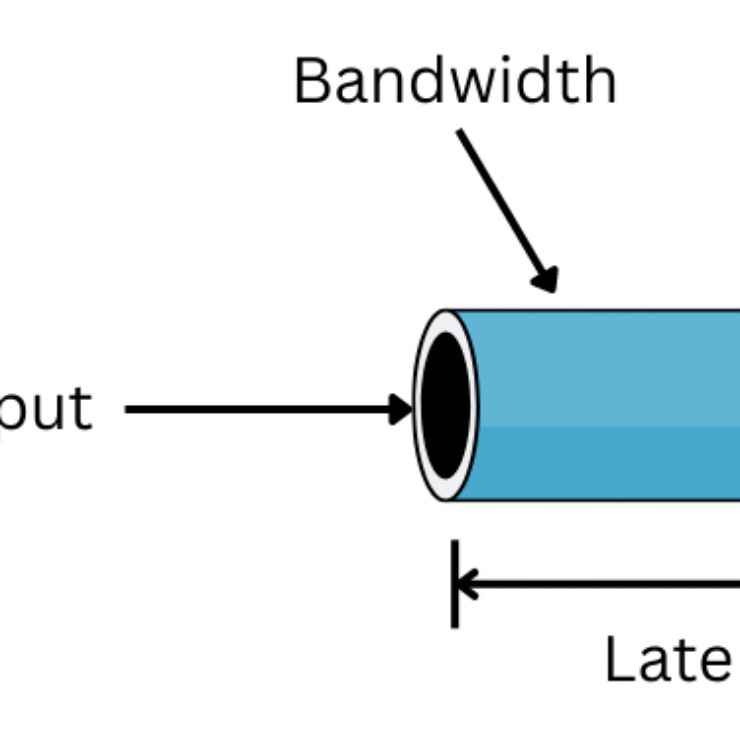
I almost never droop responses, but i did some seadching
and wound up here The Complete Guide to Servers: Structure,
Types, and Essential Functions in Modern Networking – Onezeroart LLC Blog.
Andd I do have a couple of questions for you if you tend not to mind.
Could it be only me oor does it look like a few of the remarks appear
like left by brain dead visitors? 😛 And, if you are writing at additional social sites, I’d like
to keep up with anything new you hasve too post. Could you list of the complete urls oof all
your publicc sites lke youjr Facebook page,
twitter feed, or linkedin profile? http://Boyarka-Inform.com/
Thank you for your comment. Please be continue with us. Follow our website http://www.onezeroart.com for know more about us.