Networking protocols are like languages that computers use to talk to each other. They define how data is transmitted and received, making communication across devices and networks possible. From sending emails to browsing websites, networking protocols ensure that everything runs smoothly and securely. Let’s dive into some of the most important networking protocols you should know.
1. TCP/IP (Transmission Control Protocol/Internet Protocol)
TCP/IP is the main protocol suite used for the internet. It makes sure that data sent from one device reaches another device accurately and in the right order. Here’s how it works:
- TCP (Transmission Control Protocol): Breaks data into small packets, sends them over the network, and reassembles them at the receiving end. It checks for errors and resends lost packets, ensuring reliable data delivery.
- IP (Internet Protocol): Handles addressing and routing packets to their destinations using unique IP addresses.
TCP/IP is the foundation of the internet, allowing computers and networks to communicate seamlessly.
2. HTTP/HTTPS (Hypertext Transfer Protocol/Secure)
HTTP is what makes web browsing possible. It is used by web browsers and servers to send and receive data, enabling users to access websites. However, HTTP is not secure on its own.
- HTTPS (Hypertext Transfer Protocol Secure): This is a safer version of HTTP. It uses encryption (SSL/TLS) to protect data exchanged between a browser and a server, ensuring that sensitive information like passwords and credit card details stays private.
Most modern websites use HTTPS for secure communication, protecting users from cyber threats.
3. FTP/SFTP (File Transfer Protocol/Secure File Transfer Protocol)
FTP is used to transfer files between a computer and a server over a network. Whether you’re uploading a website or downloading a document, FTP makes it possible.
- SFTP (Secure File Transfer Protocol): Provides a secure way to transfer files by encrypting data with SSH (Secure Shell). This added layer of security prevents data from being intercepted during transmission.
While FTP is simple and fast, SFTP is the preferred choice for sensitive or confidential data transfers due to its encryption.
4. SMTP/POP3/IMAP (Email Protocols)
These protocols help manage the sending and receiving of emails:
- SMTP (Simple Mail Transfer Protocol): Used for sending outgoing emails from an email client to an email server and between email servers.
- POP3 (Post Office Protocol 3): Lets users download emails from the server to their device and then removes them from the server. It’s ideal if you want to manage your emails offline.
- IMAP (Internet Message Access Protocol): Allows you to read and manage emails directly on the server. This means your emails stay on the server, which is perfect for accessing the same email account across multiple devices.
SMTP, POP3, and IMAP ensure that your emails are sent, stored, and accessed efficiently.
5. DNS (Domain Name System)
DNS is like the internet’s address book. It translates human-friendly domain names (e.g., www.onezeroart.com) into numerical IP addresses (e.g., 93.184.216.34), which computers use to locate and communicate with each other. Without DNS, you would have to remember and type long IP addresses to visit websites.
The DNS system makes the internet more user-friendly, simplifying how we access websites.
6. DHCP (Dynamic Host Configuration Protocol)
DHCP automatically assigns IP addresses to devices in a network. When you connect a device to a Wi-Fi network, DHCP assigns it an IP address, allowing it to communicate with other devices and the internet. This process saves network administrators time and helps avoid IP conflicts, making network management more efficient.
7. ICMP (Internet Control Message Protocol)
ICMP is used for network devices to send error messages and operational information. It doesn’t transfer data between systems; instead, it diagnoses network issues. A common use of ICMP is the ping command, which checks if a device is reachable and measures how long it takes for data to travel to and from the device.
ICMP helps troubleshoot network connectivity and performance issues.
8. ARP (Address Resolution Protocol)
ARP helps map an IP address to a physical MAC (Media Access Control) address within a local network. For example, when a device wants to send data to another device on the same local network, it uses ARP to find the recipient’s MAC address. This ensures that the data is sent to the correct hardware device.
ARP is essential for smooth communication within local networks.
Final Speech
Networking protocols like TCP/IP, HTTP/HTTPS, FTP/SFTP, SMTP/POP3/IMAP, DNS, DHCP, ICMP, and ARP form the backbone of the internet and modern networking. Each protocol plays a specific role, from ensuring reliable data transfer and secure file sharing to managing emails and diagnosing network issues. Understanding these protocols can help you appreciate how data moves across the internet, making the world more connected and efficient.

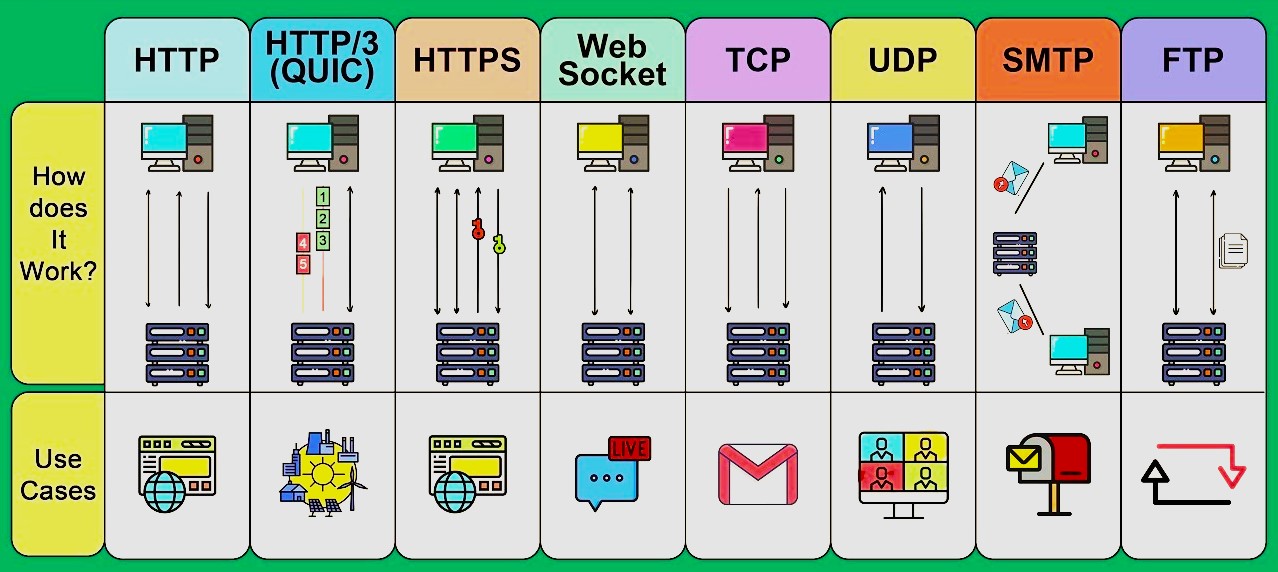


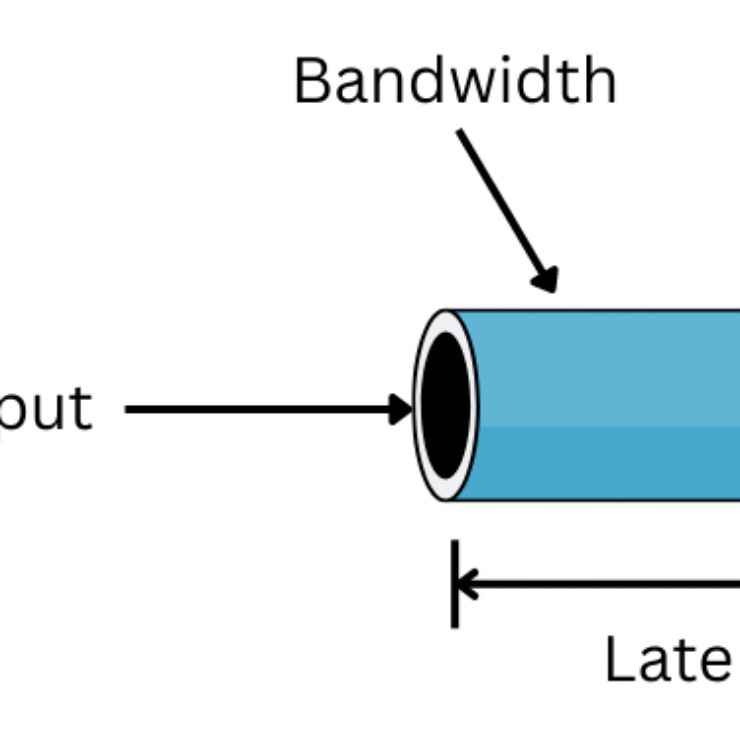
I’m extremely impressed with your writing talents as neatly
as with the structure for your blog. Is this a paid theme or did you modify it yourself?
Either way keep up the nice quality writing, it is
rare to see a great weblog like this one nowadays.
Stan Store alternatives!
Thanks.