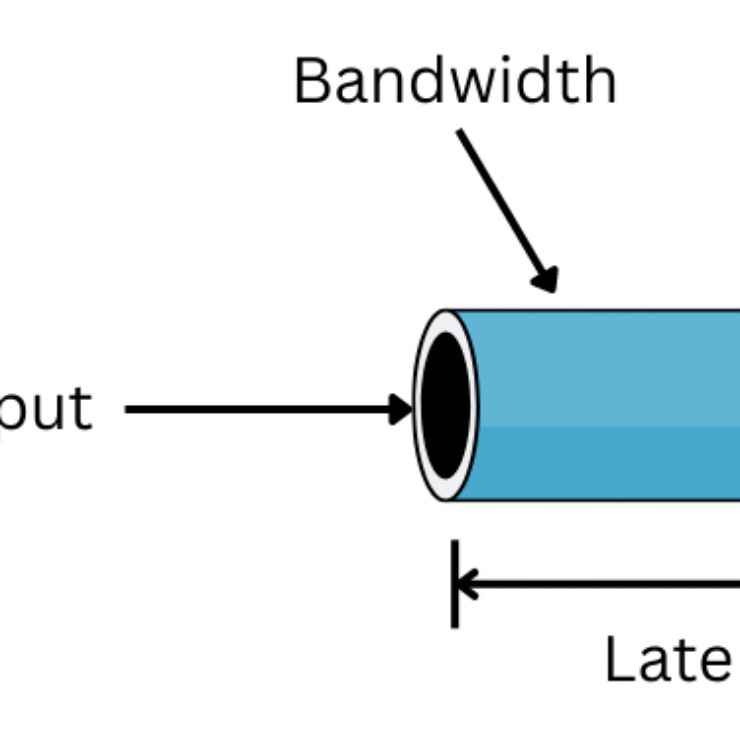A Virtual Private Network (VPN) is more than just a tool—it’s essential for ensuring online privacy, security, and unrestricted access to content. By encrypting your internet traffic and masking your IP address, VPNs provide a layer of protection from hackers, advertisers, and even your own internet service provider (ISP).
The Most Critical Benefit: Secure Encryption
At the core of every VPN is encryption, a technology that scrambles your data into an unreadable format unless someone has the decryption key. This secure encryption ensures that even if hackers intercept your data, they cannot decipher it. Encryption is particularly vital when using unsecured public Wi-Fi networks, where your personal information is most vulnerable.
Priority: Privacy Protection
VPNs protect your privacy by masking your real IP address and online activity. This makes it harder for third parties—whether ISPs, governments, or advertisers—to track your browsing history. Your digital footprint remains hidden, providing you with a sense of anonymity in an increasingly data-driven world.
High on the List: Accessing Restricted Content
VPNs grant access to geographically restricted content, bypassing censorship or region-specific limitations. Whether it’s accessing a different country’s Netflix library or visiting websites blocked in your area, VPNs allow you to browse without borders, expanding the availability of online content.
Critical for Businesses: Secure Remote Access
For businesses, VPNs are indispensable in facilitating secure remote work. They provide employees with a secure tunnel to access company networks from anywhere in the world. This encrypted connection ensures that sensitive company data remains protected, regardless of where employees are logging in from.
Understanding the Process: How VPNs Work
A VPN reroutes your internet traffic through a remote server operated by the VPN provider. This hides your real IP address and encrypts your data before sending it to the internet. The VPN server acts as a middleman between you and the websites you visit, ensuring that your personal data stays hidden and secure.
Choosing the Right VPN: Key Features to Look For
When selecting a VPN, it’s essential to prioritize the following features:
- IP Address Encryption: Ensures your online identity is protected by masking your IP address.
- No-Logs Policy: Opt for a VPN provider that does not keep records of your browsing history or data.
- Kill Switch: A critical feature that stops all internet traffic if the VPN connection is lost, preventing data leaks.
- Two-Factor Authentication: Adds an extra layer of security by requiring two forms of identity verification.
Evolution of VPN Technology
VPNs have evolved significantly from their early days. Initially developed for business use in the 1990s, VPNs have grown into a mainstream tool for both companies and individual users. As concerns over online privacy and cybersecurity grew, VPNs became a crucial defense mechanism, shielding users from the ever-increasing threats online.
Practical Types of VPNs
There are various VPN types, each designed to cater to specific needs:
- SSL VPN: Commonly used by businesses, employees can access the company’s network securely through their browser with just a username and password.
- Site-to-Site VPN: Ideal for businesses with multiple branches, this connects separate local networks into one secure network.
- Client-to-Server VPN: Primarily used by remote workers, it securely connects individual users to the company’s internal network.
Installation and Usage Simplified
Installing and using a VPN is easy. Most VPN services provide user-friendly applications for both desktop and mobile devices. Here’s how you can start:
- VPN Software: Download and install the VPN client on your device. After installation, log in and turn on the VPN with a single click.
- Browser Extensions: Some VPNs offer browser extensions for users who only need to secure their browser sessions.
- Router Installation: You can install a VPN on your router to protect all devices connected to the network, ensuring comprehensive encryption.
VPN for All Devices: Desktop to Mobile
VPNs aren’t just for your computer. Mobile apps are widely available, providing the same security benefits for your smartphone or tablet. Simply download the app from your app store, log in, and activate the VPN to encrypt your mobile traffic.
Limitations of VPNs: Not a Complete Solution
While VPNs offer substantial protection, they are not foolproof. They do not provide protection against malware or viruses, and additional security measures, like antivirus software, should always be used in conjunction with a VPN. Furthermore, users should carefully select VPN providers with strong security and privacy policies, as your trust shifts to the VPN company when using their services.
Conclusion
In today’s digital landscape, a VPN is an essential tool for protecting your online privacy, securing your data, and bypassing geographic restrictions. By using a reliable VPN, you can ensure that your internet activity is encrypted, your identity is hidden, and your access to content is unrestricted—no matter where you are in the world.