Introduction
In the vast realm of IT infrastructure, effective logging and monitoring are crucial for maintaining system health and security. One protocol that plays a significant role in this area is Syslog. Whether you’re managing a single server or a large network of devices, understanding Syslog can enhance your ability to track and troubleshoot system events efficiently. This blog post will walk you through the basics of Syslog, its functionality, and how to use it effectively.
What is Syslog?
Syslog is a standard protocol used for message logging and management. It was developed in the 1980s and has since become a widely adopted method for collecting and storing log messages from various devices and applications across a network. The protocol defines a way for systems to send log messages to a central server, where they can be analyzed and stored for future reference.

What Does Syslog Do?
Syslog serves several key functions:
- Centralized Logging: It aggregates log messages from multiple sources into a single location, simplifying the monitoring and analysis process.
- Standardization: Syslog provides a uniform format for log messages, making it easier to interpret and manage logs from diverse systems.
- Real-Time Monitoring: By sending log messages to a central server, Syslog allows for real-time monitoring and alerting based on predefined conditions or thresholds.
- Troubleshooting: It helps in diagnosing issues by providing a detailed history of system events and error messages.
- Security Auditing: Syslog can capture security-related events, aiding in compliance and forensic analysis.
How Syslog Works
Syslog operates using a client-server model, where log messages are sent from clients (such as servers, network devices, or applications) to a Syslog server. Here’s a simplified breakdown of how it works:
- Message Generation: Devices or applications generate log messages based on system events or errors.
- Message Formatting: These messages are formatted according to the Syslog standard, which includes fields such as the message severity level, timestamp, and the actual log message.
- Transmission: The formatted messages are sent over the network to a Syslog server. This is typically done using UDP (User Datagram Protocol) or TCP (Transmission Control Protocol).
- Reception and Storage: The Syslog server receives the messages and stores them in log files or a database.
- Analysis and Action: Administrators can then review and analyze the logs to identify issues, generate reports, or trigger alerts based on certain criteria.
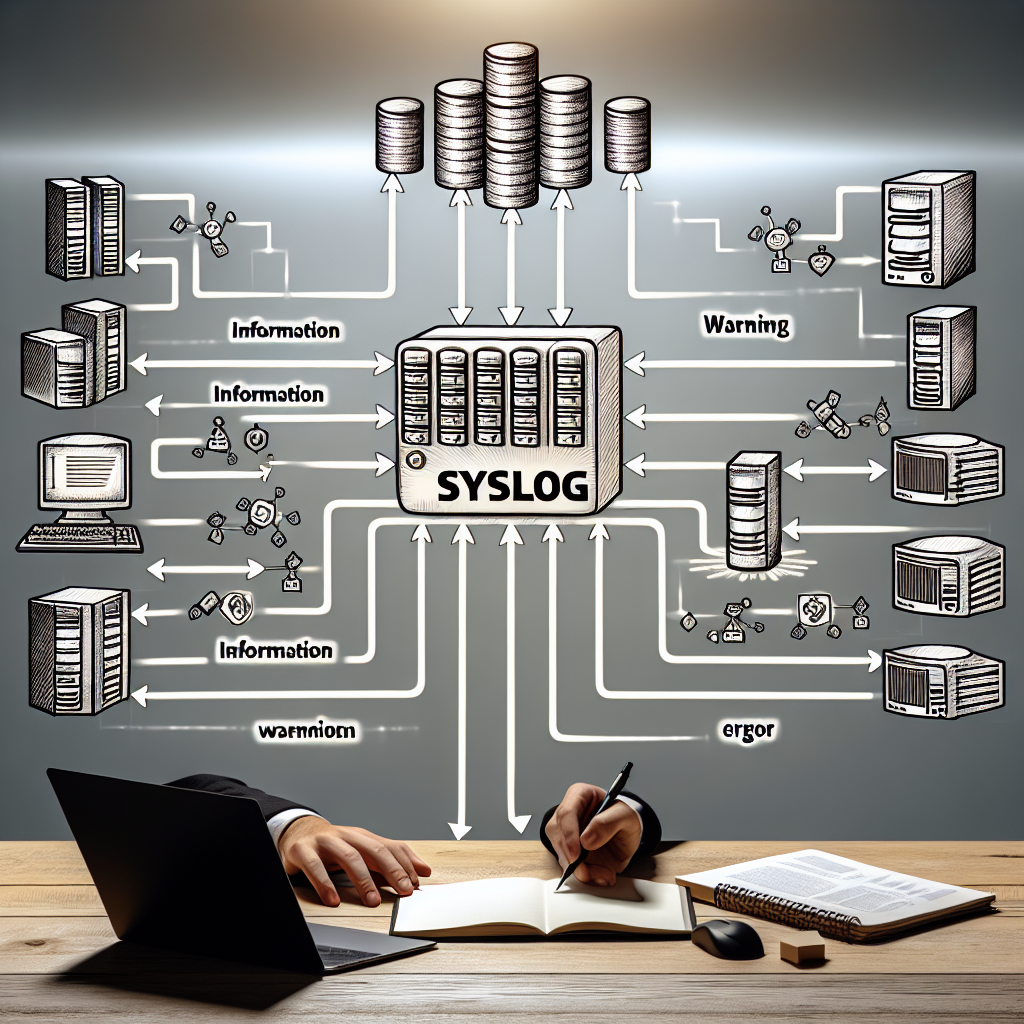
How to Use Syslog
Using Syslog involves several steps, from setting up a Syslog server to configuring clients. Here’s a basic guide to get you started:
1. Set Up a Syslog Server
- Choose a Syslog Server Software: There are various options available, including open-source solutions like syslog and syslog-ng, or commercial products.
- Install and Configure: Follow the installation instructions for your chosen Syslog server. Configuration typically involves specifying the port number (default is 514), setting up log file locations, and defining log retention policies.
2. Configure Syslog Clients
- Identify Log Sources: Determine which devices and applications will send log messages to your Syslog server.
- Update Configuration: On each client device, configure the Syslog settings to point to your Syslog server’s IP address and port. This is usually done by editing configuration files or using management interfaces specific to the device or application.
3. Test the Setup
- Generate Test Logs: Create test log messages from your devices or applications to ensure they are being sent to the Syslog server.
- Verify Receipt: Check the Syslog server to confirm that the test messages are being received and properly logged.
4. Monitor and Maintain
- Regular Review: Periodically review the logs for any unusual activity or system issues.
- Update Configurations: Adjust configurations as needed based on evolving requirements or new devices being added to the network.
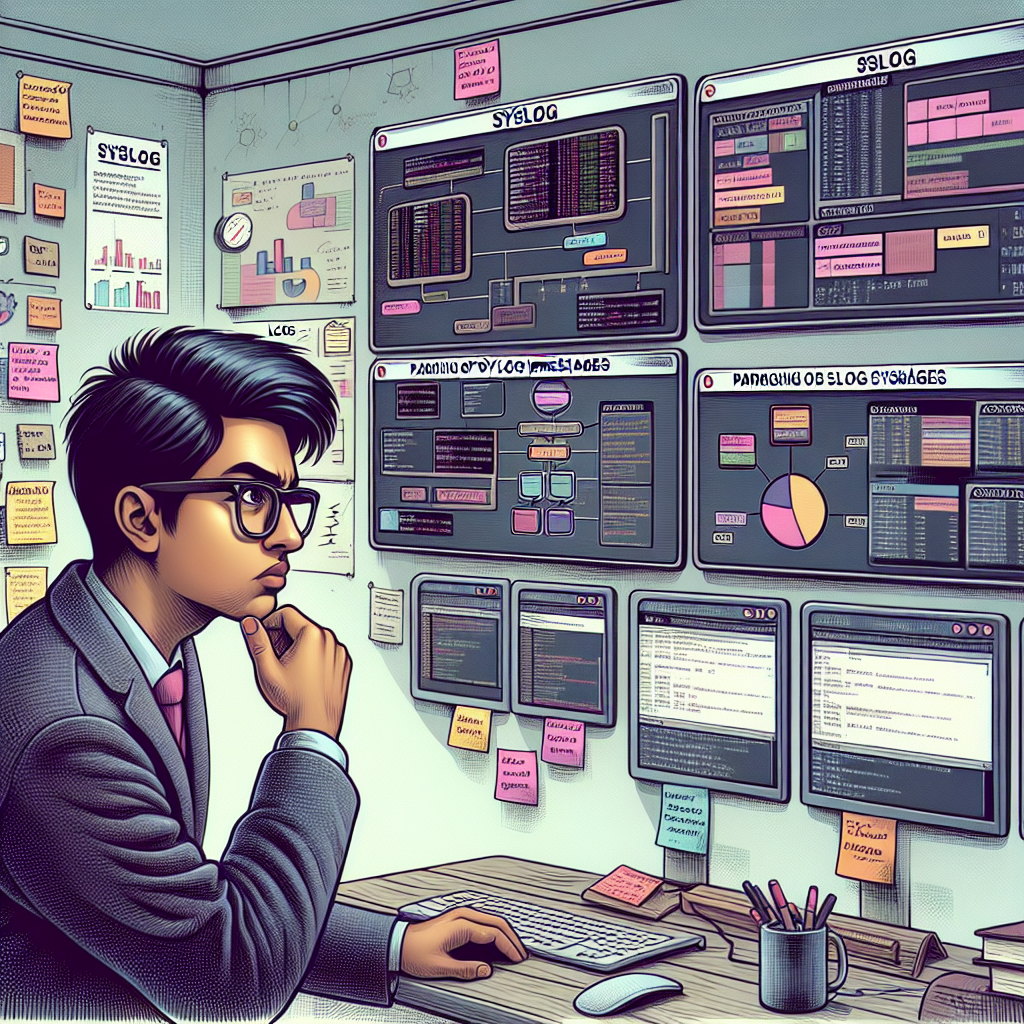
Syslog is an indispensable tool for efficient log management and analysis. By centralizing log data and adhering to a standardized format, it simplifies monitoring, troubleshooting, and securing your IT infrastructure. Whether you’re new to Syslog or looking to enhance your current setup, understanding its fundamental concepts and best practices is crucial. Implementing a robust Syslog solution can significantly improve your ability to manage log data, respond to issues promptly, and maintain a secure and reliable IT environment. Embrace Syslog to unlock greater visibility and control over your systems, ensuring a more streamlined and effective operational strategy.
ABC Syslog: The Ultimate All-in-One Syslog Solution

Introducing ABC Syslog: Revolutionizing System Logging
In the ever-evolving world of IT infrastructure management, efficient system logging is crucial. Enter ABC Syslog, the cutting-edge solution developed by onezeroart LLC that’s redefining the syslog landscape.
Unparalleled Features
- State-of-the-Art Updates: Always stay ahead with the most recent syslog protocols and standards
- User-Friendly Interface: Intuitive design makes complex log management a breeze
- Modern Architecture: Built on the latest technologies for optimal performance
- Comprehensive Accessibility: Packed with features catering to all your syslog needs
Why Choose ABC Syslog?
ABC Syslog stands out as the all-in-one syslog application that combines power with simplicity. Whether you’re a seasoned IT professional or new to system logging, ABC Syslog offers:
- Centralized Log Management: Collect, store, and analyze logs from multiple sources in one place
- Real-Time Monitoring: Stay on top of your system’s health with instant alerts and notifications
- Advanced Search and Filtering: Quickly find the information you need with powerful search capabilities
- Customizable Dashboards: Tailor your view to focus on the metrics that matter most to you
- Robust Security Features: Ensure your log data is protected with state-of-the-art encryption and access controls
Perfect for Every Environment
From small businesses to large enterprises, ABC Syslog adapts to your needs:
- Scalable architecture to grow with your organization
- Cloud-ready for modern, distributed environments
- On-premise options for complete control
- Integration capabilities with popular IT management tools
The onezeroart LLC Difference
As a product of onezeroart LLC, ABC Syslog benefits from:
- Years of expertise in system logging and IT management
- Commitment to continuous improvement and innovation
- Responsive customer support and regular updates
Conclusion: Simplify Your Syslog Management Today
ABC Syslog is more than just a tool; it’s a comprehensive solution designed to streamline your system logging processes. With its blend of advanced features, user-friendly design, and robust performance, ABC Syslog is the ideal choice for organizations looking to optimize their IT operations.
Experience the future of syslog management. Try ABC Syslog and transform the way you handle system logs.




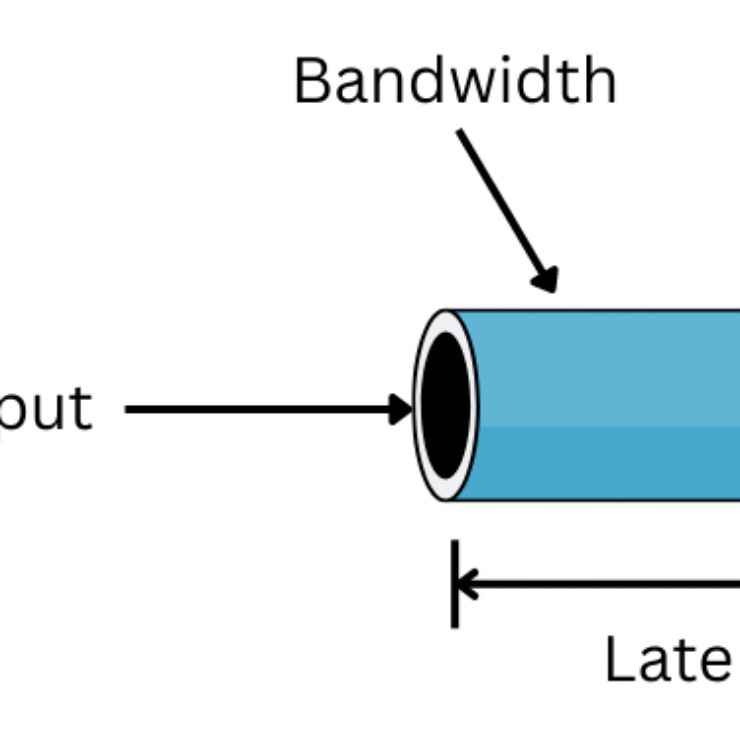
This piece doesn’t just inform; it evokes a feeling that stays with you, a quiet resonance.
Thank you so much. Please stay with us.