In today’s interconnected world, networking is the bedrock of modern communication and data sharing. Whether it’s accessing the internet, sharing files in an office, or using cloud services, networking plays a crucial role. This blog post delves into the core concepts of networking, including how networks function, the different types of networks, and how they enable hardware, data, and software sharing. We’ll also explore how Internet Service Providers (ISPs) fit into the broader networking landscape and how solutions like Zal Pro ISP CRM and Zal Ultra ISP CRM help ISPs better manage their networks and connect people.
What is Computer Networking?

Computer networking refers to the interconnection of multiple devices—such as computers, servers, smartphones, or any devices capable of data exchange—through a communication medium (wired or wireless). Networking allows these devices to share resources like hardware, software, and data efficiently.
Computer networks are not just confined to local areas but can span cities, countries, or even the globe. From small home networks to global systems like the internet, networking is fundamental to both personal and professional communication and resource sharing.
How Does Networking Happen?
Networking occurs through the transmission of data between devices over a shared medium. Devices communicate using networking protocols, which are sets of rules that define how data is transmitted, routed, and received. The most common networking protocol is TCP/IP (Transmission Control Protocol/Internet Protocol), which enables reliable communication between devices, regardless of their size or geographic location.
Steps in Networking:
Data Packaging: Data is divided into smaller units called packets, each with its own header containing source and destination information.
Transmission: The packets are sent over the network using wired or wireless communication channels.
Routing: Routers and switches direct packets across the network, ensuring they reach the correct destination.
Reassembly: Once the packets arrive, they are reassembled into the original message or file.
Acknowledgment: The recipient device acknowledges the receipt of the data, completing the communication process.
How Does a Computer Network Work?
A computer network is composed of both hardware and software components that work together to ensure smooth communication and data exchange.
Hardware Components:
- Routers: Direct data between different networks.
- Switches: Manage data flow within the same network.
- Cables and Wireless Connections: Act as the transmission medium for data.
- Servers: Provide centralized resources, such as storage or applications, to other devices on the network.
Software Components:
- Network Operating Systems: These systems manage network resources and handle data transmission protocols. Examples include Linux, Windows Server, and software like MikroTik’s RouterOS.
- Protocols: TCP/IP is the backbone of data transmission, but others like FTP (for file transfers) and HTTP (for web traffic) are also essential.
- Networks operate by breaking down data into packets, which are sent across the network through routers and switches, then reassembled at the destination.
Types of Networking

Networking can be classified into various types based on the geographical area it covers and the purpose it serves. Here’s a breakdown of the key types of networks:
Local Area Network (LAN): LANs cover small areas like homes or offices and connect devices within that confined space.
Example: Office computers connected through a single router.
Metropolitan Area Network (MAN): Larger than LANs, MANs span a city or large campus, connecting multiple LANs together.
Example: University campuses or citywide networks.
Wide Area Network (WAN): WANs cover vast geographic regions, often connecting multiple cities or even countries.
Example: The Internet is the most extensive WAN.
Personal Area Network (PAN): PANs enable communication among personal devices within a short range, often via Bluetooth or infrared.
Example: Connecting your smartphone to your laptop via Bluetooth.
Wireless Local Area Network (WLAN): WLANs function similarly to LANs but rely on wireless technologies like Wi-Fi for communication.
Example: Wi-Fi networks in homes or cafes.
Campus Area Network (CAN): CANs cover large campuses, linking multiple buildings within a close range.
Example: University or business campuses with multiple connected departments.
Storage Area Network (SAN): SANs are specialized networks that provide access to consolidated block-level storage, primarily used in data centers.
Example: Cloud storage systems.
System Area Network (SAN): Also called a cluster network, this type of network links high-performance computers, often in a data center or server farm.
Example: High-performance computing environments for scientific research.
Passive Optical Local Area Network (POLAN): POLANs use fiber-optic technology for high-speed data transmission over large areas, commonly used in office buildings and campuses.
Example: Large corporations utilizing fiber optics for networking.
Enterprise Private Network (EPN): EPNs are internal networks built by businesses to securely connect different offices and remote sites.
Example: An organization’s headquarters connecting with branch offices across different cities.
Virtual Private Network (VPN): VPNs use encryption to provide secure access to a network over the internet, making it seem as though the device is part of the local network.
Example: Employees working remotely using a VPN to access the company’s internal network securely.
How Does an ISP Work with Networks?

ISP Networking
Internet Service Providers (ISPs) play a critical role in connecting individuals and businesses to the global internet. Here’s how ISPs operate:
Backbone Connectivity: ISPs connect to larger internet backbones, which are massive fiber-optic networks that carry data across continents. These backbones are typically managed by Tier 1 providers, who sell access to ISPs.
Routing: ISPs use routers to manage the traffic flow between their customers and the internet. Routers help direct data packets to the right destination efficiently.
Bandwidth and Throttling: ISPs manage bandwidth, ensuring that users get a consistent internet speed. Throttling may occur during peak times to balance the load.
IP Address Management: ISPs assign IP addresses to devices either dynamically (using DHCP) or statically for businesses or servers.
Content Delivery: ISPs often work with Content Delivery Networks (CDNs) to cache popular content like videos or websites closer to the user, improving load times.
Network Monitoring and Security: ISPs monitor traffic for potential issues like DDoS attacks and implement firewalls and Intrusion Detection Systems (IDS) to protect their infrastructure and users.
Zal Pro ISP CRM and Zal Ultra ISP CRM: Revolutionizing ISP Management
Managing an ISP is no small task, especially when dealing with hundreds or thousands of customers. This is where tools like Zal Pro ISP CRM and Zal Ultra ISP CRM come into play. These platforms are designed to help ISPs efficiently manage their networks, handle customer accounts, and ensure seamless connectivity.
Customer Relationship Management (CRM): Both Zal Pro ISP CRM and Zal Ultra ISP CRM provide ISPs with comprehensive CRM features, allowing them to manage customer data, billing, and service subscriptions in one place. This streamlined approach ensures efficient service delivery and better customer satisfaction.
Network Monitoring: These CRMs integrate with network monitoring tools, giving ISPs real-time visibility into network performance. If there are any issues, such as high latency or connection drops, ISPs can quickly address them to minimize downtime.
Billing and Invoicing: Managing billing for a large number of customers is complex, but with automated billing systems in Zal Pro and Zal Ultra, ISPs can easily generate invoices, track payments, and manage service renewals, improving overall cash flow.
User Management: Both platforms allow ISPs to track user data, assign IP addresses, and monitor data usage, ensuring efficient bandwidth allocation and preventing network congestion.
Support and Troubleshooting: By integrating support ticketing systems, Zal Pro ISP CRM and Zal Ultra ISP CRM make it easy for ISPs to respond to customer issues and provide timely resolutions, ensuring customer satisfaction.
These CRMs empower ISPs by providing a complete toolkit for managing their operations, from network infrastructure to customer service. This ensures reliable internet connectivity for end-users and improves the overall efficiency of the ISP.
Hardware Sharing
One of the key advantages of networking is the ability to share hardware across multiple devices. For example, in a networked office, multiple computers can use a single printer or share external storage devices. This eliminates the need for every device to have its own dedicated hardware, reducing costs and simplifying management.
Data & Information Sharing
Networking allows for seamless data sharing between devices. Whether it’s files, media, or real-time communication, networking ensures that data can be transferred efficiently from one device to another. File-sharing protocols like FTP and peer-to-peer sharing systems enable this data exchange.
Software Sharing
In addition to hardware and data, networks also allow for the sharing of software applications. For example, cloud-based software like Microsoft Office 365 or Google Workspace can be accessed by multiple users simultaneously. Networking enables centralized software management, ensuring users across a company have access to the same tools without needing individual installations on each device.
Facilitated Communication
Networking simplifies communication by enabling email, instant messaging, video conferencing, and more. Voice over Internet Protocol (VoIP) allows users to make phone calls over a network, significantly reducing communication costs.

Conclusion
Networking is the invisible force powering our modern world, facilitating everything from social media to cloud computing. Solutions like Zal Pro ISP CRM and Zal Ultra ISP CRM make it easier for ISPs to manage their networks and deliver reliable service to their customers. Understanding how networks work and the different types of networks is essential in today’s digital age. Whether you’re an IT professional or simply someone looking to understand the infrastructure behind your internet connection, having a grasp of networking fundamentals is invaluable.




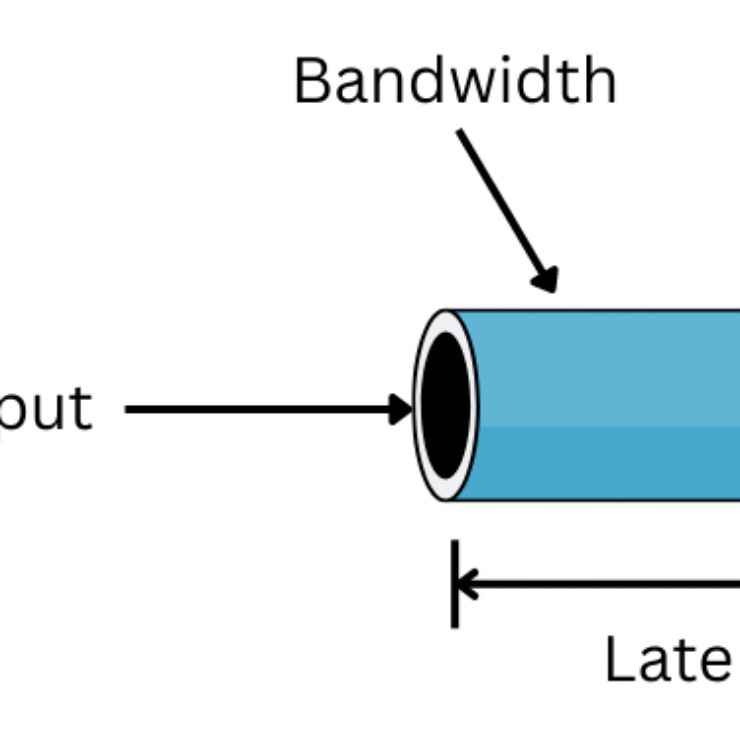
I am extremely inspired together with your writing abilities and also with the structure on your blog.
Is that this a paid subject or did you modify it yourself?
Anyway stay up the nice high quality writing, it is rare to
peer a great blog like this one nowadays. Stan Store!
This content has been written by us. Thank you for your comment! We’d truly appreciate your suggestions and encouragement.